The LAWS/Pro Management Reports

LAWS/Pro provides clear, concise, and simple reporting to help you manage your practice.
Virtually any information may be selected and reviewed on-line;
dumped to a CSV file - which allows the data
to be opened and massaged using an Excel type spreadsheet, or printed via a PDF report.
All information within LAWS/Pro may be selected and sorted by Attorney, Client, or Matter.
The "Attorney" may be further defined by either:
Contributing Attorney: The actual attorney, or individual performing the service,
Billing Attorney: The attorney with overall responsibility for the matter,
Originating Attorney: If utilized, the attorney responsible for the establishment of
the client's relationship with the firm. (The origination responsibility may be split amongst multiple attorneys, or
modified based on an effective date.)
A Sampling of the reports available within LAWS/Pro consist of:
Time and Billing:
Calendar Reports: Allows individuals to inquire or print a recap of all work-in-process entered into LAWS/Pro during
a day, or multi-day range, or to print a calendar of future scheduled events.
Work-In-Process Reports: Provides the ability to select, summarize, and review the firms work-in-process in virtually
any manner desired.
Hours Worked Summary: Displays a single line per attorney summarizing daily and month-to-date totals of hours worked.
Accounts Receivable:
Aged A/R Reporting: Provides the ability to select, summarize, and age the outstanding balance due from clients.
A/R Inquiry: Allows users the ability to analyze and review A/R activity in any manner desired. For Example: the total due from
clients may be summarized into a single line total by Contributing, Billing, or Originating attorney. Drill down capabilities allow
the display of totals by client, matter, invoice, or the detail transactions within invoice. If desired, the user can display the actual
work-in-process included on specific invoices. Users can select total life-to-date activity by client, or review only billings, receipts,
or write ups/downs within a period. Any data selected can be printed or dumped to a CSV file.
Billing Journal: Selects and summarizes all client invoices generated within a date range, may be sorted and summarized as desired.
Cash Receipt Journal: Selects and summarizes all Cash Receipts received within a date range, may include a single, or all,
cash accounts, and may be sorted and summarized as desired.
 Cash Disbursements
Cash Disbursements:
Cash Requirements Report: Lists by due date the outstanding vendor invoices in process for payment.
Check Register: Produces a summary of all checks produced by the firm within a user defined date range. The reports may be
limited to specific cash accounts or vendors. The on-line inquiry feature allows the drill down capability to review the detail
general ledger distribution associated with each check.
General Ledger:
Trial Balance: A summary of balances per general ledger accounts.
Detail General Ledger: A detailed analysis of all activity transpiring within the selected General Ledger accounts.
Financial Statements: LAWS/Pro provides a wide variety of standard Income Statement and Balance Sheet formats, along with
the ability to develop and customize unique statements required by your firm.
Client Trust Account:
Trust Ledger: Accurately reports trust activity. It allows extensive on-line inquiry
reviewing Trust Account balances by client or matter totals, or detail transactions. The detail activity
will display a beginning balance, along with a detailed history of all deposits and disbursements, yielding an ending trust balance.
Trust Check Register: LAWS/Pro provides the ability to summarize and review all checks disbursed from selected Trust Accounts.
Trust Receipt Journal: Provides the ability to summarize all receipts deposited into selected Trust Accounts
Productivity Reporting:
Daily Activity: Allows a quick review of a daily, and running month-to-date, summary of cash,
accounts receivable, and work in process activity. One of its primary uses is to report an accurate cash balance. As with
most LAWS/Pro inquiries, summary items can be selected to view detailed information and
sources for each figure presented.
Year To Date Performance: Summarizes timekeeper or client
performance within the firm. It displays a single line, per individual or client, summarizing the year-to-date, along
with up to 12 individual months, performance within the key categories including:
- Hours Worked Billable:
- Hours Worked-Non Billable:
- Hours Worked-Contingent:
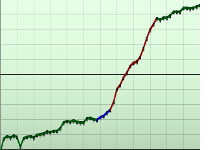
- Fees Worked:
- Hours Adjusted:
- Fees Adjusted:
- Hours Invoiced:
- Fees Invoiced:
- Adjusted Invoice Fees:
- Fees Received:
- AR Write Off(-)/Up:
- Fees Worked Avg Rate:
- Fees Invoiced Avg Rate:
- Month End AR Balance:
- Month End WIP Balance:
The firm has the ability specify which categories should be included on the report.
Ranking:
LAWS/Pro provides a Ranking report which simultaneously ranks individuals, or clients, based on performance within four categories:
- Hours Worked
- Hours Invoiced
- Fees Invoiced
- Fees Received
Realization:
The Realization Report accumulates hours worked within a date range. It then analyses the percentage of these hours which
have been invoiced, and then the percentage of the time which has been reimbursed by the client.
Attorney Budgeting:
The Attorney Budget program is designed to compare actual Timekeeper performance to predefined budget values yielding a
variance between actual performance and the desired budgeted performance.
At DTBusiness, we know that you need information at your fingertips at all times to keep
your practice running efficiently. LAWS/pro is packed with reports specifically designed by
the legal and accounting professionals to give you this information in a clear and concise manner.