The LAWS/Pro Calendar
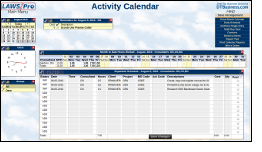
The LAWS/Pro Activity Calendar is the heart of the application. It
performs the dual rolls of recording
billable client work in process and
scheduling
future-dated appointments. It also is a place to enter client notes, client expenses,
relationships between contacts and many other items.
The LAWS/Pro Activity Calendar allows individuals to enter bailable events and associate them with a specific
client and matter. If desired, timers are available to accurately accumulate billable service. These timers may be
stopped and restarted as required to easily accommodate interruptions in billable tasks.
Transactions are immediately posted to the client's work in process and stored for invoicing.
Other events may also be entered which are not associated with a specific client -
such as anniversaries, dentist appointments, etc.
The look and feel of the LAWS/Pro Activity Calendar may be customized through the use of widgets.
Widgets are small, self-contained, coordinated, windows which display and accept specific information. For Example:
Widgets are available for entering time, reviewing appointments, and/or summarizing hours worked per day.
Additional widgets display a clock, showing the time of day; a daily or
week-at-a-glance calendar, and so forth. Additional widgets are regularly added expanding the functionality of the Calendar.
Users may select, drag, and drop, their desired widgets allowing them to customize the look and feel of their calendar page.
Once organized, the placement of the selected widgets may be saved
and restored in the same format each time you log onto LAWS/Pro.
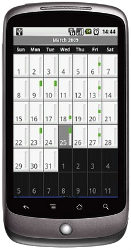
The calendar can be set to synchronize with
calendars on most mobile devices such as phones. Calendar entries can be
entered from either your phone or within LAWS/Pro and both will be kept synchronized automatically and instantly.
LAWS/Pro is totally consistent with the American Bar Association's UTBMS (Uniform Task Base Management System) coding structure.
If needed, the UTBMS codes may be instantly downloaded. Clients requiring the use of these codes may be identified forcing the use of
these codes whenever work-in-process is posted to their account.
In the calendar you can also connect contacts to appointments. As these are connected, relationships are formed.
These relationships are retained and provide a powerful ability to perform conflict searches or to
quickly understand client relationships to others when you talk with them on the phone.